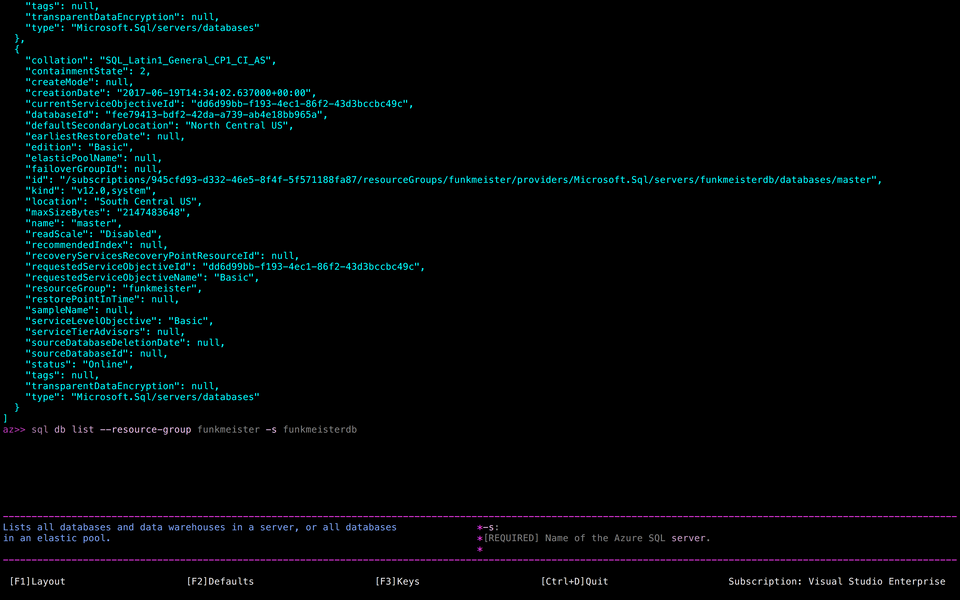I've enjoyed working with Linux and OS X over the last years; particularly because of the various and highly robust CLI available. Just about everything in the world of web development and JavaScript comes equipped with a CLI. It just feels more natural to do things programmatically. The GA announcement of Azure CLI 2.0's prime resource commands like vm and storage earlier this year was a good day.
PowerShell, as powerful as it is, won't sway the hardcore among the Linux and OS X communities. Azure has gone hand-in-hand with PowerShell for a long time, but now everyone at the table has equal opportunity to interface with Azure on the host of their choice - through Azure CLI 20.
Setting up Azure CLI 2.0
Azure CLI 2.0 can be setup on Windows, Mac OS X, or Linux. Today I am using my trusty Mac OS X, but you can set up Azure CLI on Windows/Linux following the documentation here. I'm at a pretty hipster cafe, and didn't wanna dress up too much with my Surface Book Pro. Installation of Azure CLI 2.0 was ... simple. Too simple.
curl -L https://aka.ms/InstallAzureCli | bash
# Then we restart the shell.
exec -l $SHELL
Azure CLI is now at your control using az in your terminal. Azure CLI also includes an interactive mode which is super cool (it has tab-completion). You can launch into Azure CLI interactive mode with az interactive. It does take a little getting used to, but it quickly pays off:

Cloud Shell
Of course, we can't forget the Azure CLI Cloud Shell. Cloud Shell is just what it sounds like - Azure CLI hosted on the Azure. Cloud Shell integrates with your Azure subscription and Azure Storage account to provide a Bash terminal that behaves exactly like you would expect it to. I was at first a little apprehensive; wondering just how effective it would be. Alas, my concerns were not realized. The very same commands worked on Cloud Shell. Pro-tip: Tab-completion also works on Cloud Shell. :)

You can launch Cloud Shell from directly within your Azure Portal. See below for sweet .gif courtesy of Microsoft Docs.

FURTHER READING